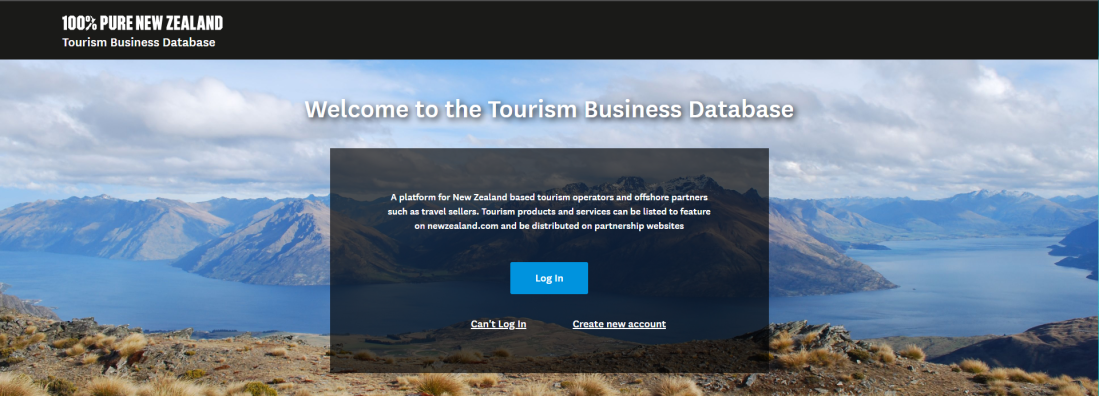Qualmark Gold, Silver or Bronze accredited members receive priority over other listings on newzealand.com and get on average nine times as many referrals as non-Qualmark operators from newzealand.com.
How to check your Qualmark listing is showing:
- Check your listing on www.newzealand.com
- If it shows on the website with your Qualmark information, you are good to go.
OR - Sign into your account on www.register.newzealand.com
- Select ‘manage this business’ then ‘edit this listing’.
- Scroll down to the bottom of the page to the Qualmark awards section and check that your Qualmark ID is entered and the Selected Awards box is populated.
- If not enter your Qualmark Account ID, click ‘refresh’, add the award, then save the page. You are now good to go.
- If you need help editing your listing you can click here for a handy guide.
- If you do not have an account in the Operator Database (register.newzealand.com) and need help signing up or creating a listing see here.